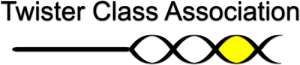Here's a quick guide now I've found out how ....... (Revised 14/01/2017)
- Find the picture(s) you want in your pictures library. Please note that there is a file limit of 2 Mb but I'd suggest that you reduce to a much smaller file size, say 100 - 200 Kb. You can do this easily using Picassa. the free download photo editing programme from Google.
- Leave the window open and then open this forum on a new page, log in.
- Either start a new topic or reply to an existing. Write your text.
- Click on the 'Upload Attachments' button below this text box.
- Go back to the library page and drag your selected picture(s) into the select files box which will have appeared.
- Click the 'Start Upload' button at the bottom of that box.
 and there you have it!
and there you have it! - Prove you're not a robot at the very bottom and make the post
- The picture is small but just click on it to view it full screen.
Hope this is helpful
64
1
1 Guest(s)